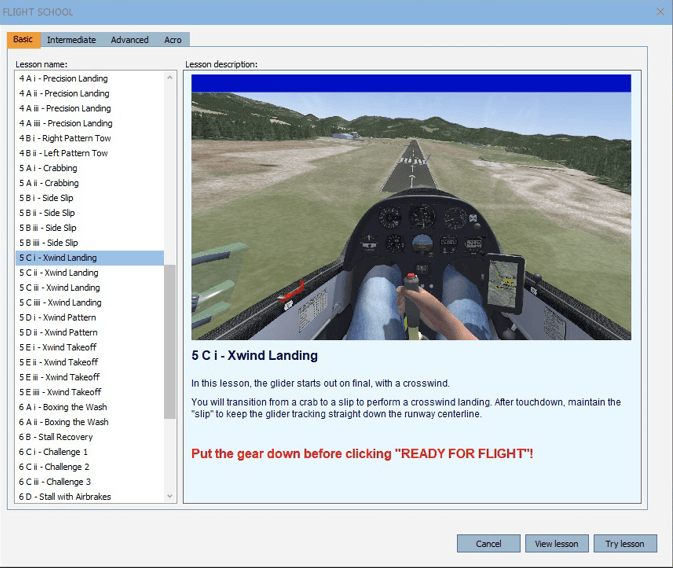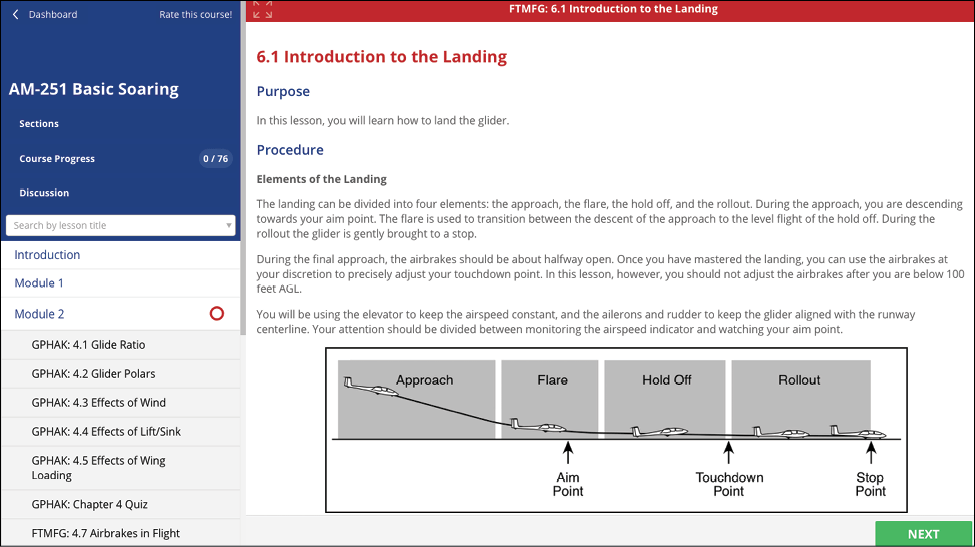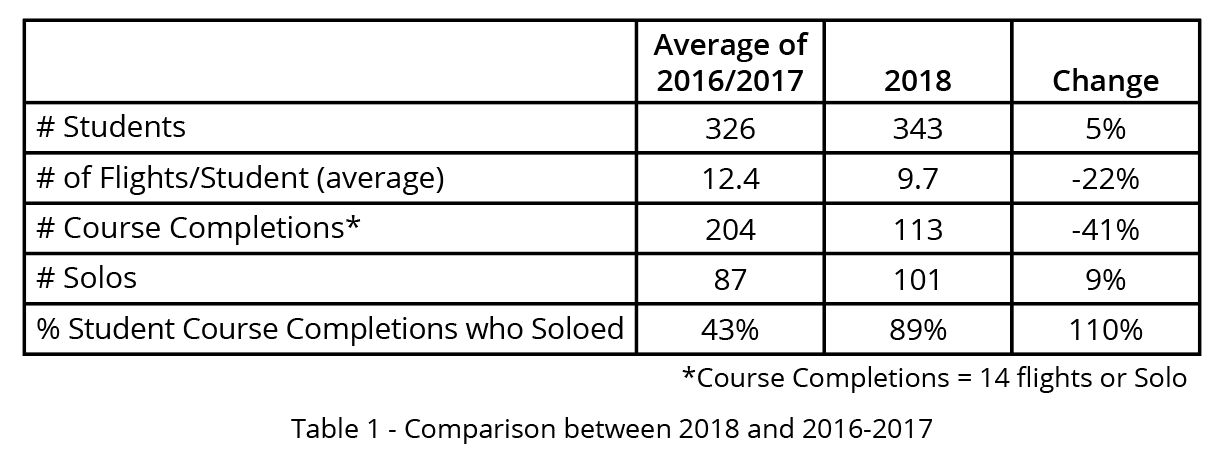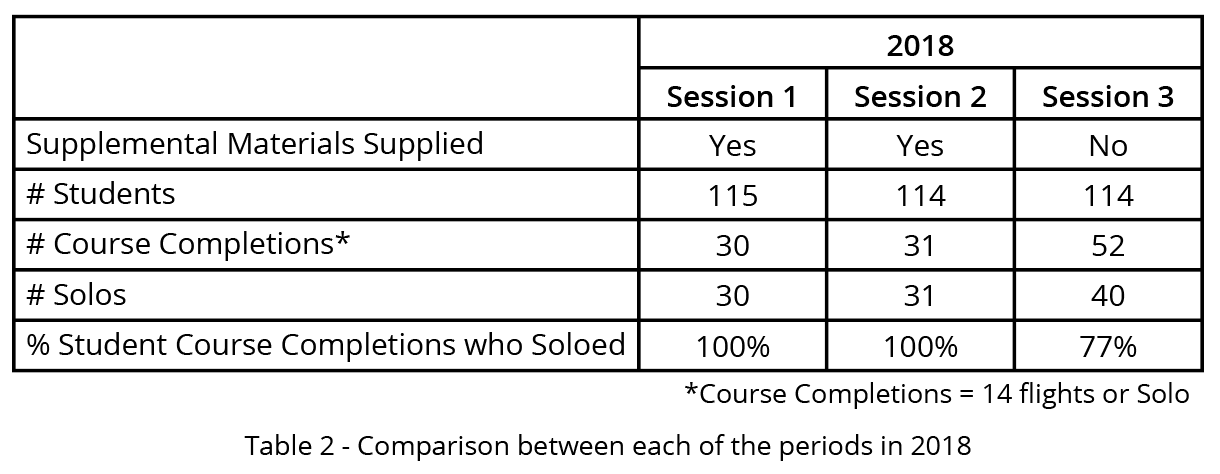Simulator Training Doubles Solo Rates at the United States Air Force Academy
In the summer of 2018, the United States Air Force Academy began using Mach 0.1 Simulated Glider Cockpits as part of their "Glider Airmanship" course. The data collected from the course shows that the solo rate for students who completed the course in 2018 was more than double the solo rate of the previous two years.
INTRODUCTION
The United States Air Force Academy (USAFA) offers its students the opportunity to fly gliders each summer in its Glider Airmanship course, AM-251. Over 300 cadets, along with a handful of ROTC students, are divided into three groups. Each group goes through an intensive three-week session of training, consisting of both ground and flight instruction. Students are given a maximum of 14 flights during the course. Due to weather, time, medical, and other constraints, not all students receive 14 flights. The USAFA defines course completion as either (1) soloing; or (2) completing all 14 flights without soloing.
In the spring of 2016, the USAFA contacted Russell Holtz about creating an Enhanced Training Device (ETD) consisting of the Mach 0.1 Glider Cockpit Simulator with lessons designed in the Condor 2 glider flight simulator program.
The requirements for the ETDs were that they be:
- quickly and easily implemented
- relatively low cost
- reliable
- effective at increasing the solo rate
The Academy purchased one Mach 0.1 for evaluation. In the spring of 2018, they ordered eight more units for use in the summer of 2018. Russell then developed USAFA specific training scenarios for use in the ETDs. Also, pertinent parts of his textbooks, Glider Pilot’s Handbook of Aeronautical Knowledge and Flight Training Manual for Gliders, were prepared as an online course supplement to be used in addition to the standard AM-251 materials.
ENHANCED TRAINING DEVICE
The Enhanced Training Devices (ETDs) consisted of:
- The Mach 0.1 Simulated Glider Cockpit
- A PC running Condor 2 Soaring Simulator software
- Custom Training Scenarios
Mach 0.1 Simulated Glider Cockpit
The Mach 0.1 Simulated Glider Cockpit is a commercial product of GLIDERBOOKS.com, that features a realistic control layout, including stick, adjustable rudder pedals, airbrakes, trim, landing gear handle, and tow rope release. The device also features an “instructor’s remote” that can be used to practice rope breaks and airbrake failure with students. A supplied keypad, which rests on the pilot’s left thigh, provides convenient access to all the functions typically accessed through the full keyboard. The device is made from furniture grade PVC pipe and is quite durable.
Condor 2 Soaring Simulator
Condor 2 is a commercial soaring simulator software program. It uses state of the art physics and advanced weather models to depict glider performance and handling accurately. The flight school function allows for the creation of custom training scenarios. The glider’s initial position, altitude, and attitude can be set along with precise weather conditions including winds, turbulence, and thermal activity.
Custom Training Scenarios
Simulator training has the unique advantage of making it possible to practice individual elements of a maneuver separately before having to put them together in the correct order to perform the entire maneuver. For example, to complete a landing, the student must be able to:
- Maintain a constant airspeed.
- Fly along a straight line.
- Control the gliders descent angle.
- Fly the round-out, or flare, to transition from final to the “hold-off”.
- Fly the “hold-off” as the glider’s speed decreases until it touches down.
- Maintain a straight heading on the runway while “taxiing” after touchdown.
In the real glider, the elements must be completed in this order. As a student performs one aspect of the maneuver, they must immediately transition to another element that they may not have mastered, or even practiced. It would be more efficient if the student could learn and practice each of these skills independently, before having to combine them. Breaking down maneuvers into distinct elements is the philosophy behind the training scenarios developed for use in the ETDs.
SUPPLEMENTAL MATERIAL
Selected sections of the textbooks, Glider Pilot’s Handbook of Aeronautical Knowledge (GPHAK) and Flight Training Manual for Gliders (FTMFG), were provided to the AM-251 students.
- GPHAK covers the principles that a student must understand to apply during flight. These include such things as glider familiarization, aerodynamics, performance, medical issues, and radio communications.
- FTMFG explains how to perform each of the flight maneuvers, including the purpose, procedure, common errors, and a completion standard.
Having this material available can help ensure that both the instructors and students are working from the same knowledge base and that all of the instructors are teaching the maneuvers to a consistent standard.
This material was made available as an online course and included review questions for all the topics. In the first two sessions of AM-251, the students had access to the online course. The third session, for unknown reasons, did not get this information until very late if at all. While unintended, this natural experiment did provide an opportunity to see what effect the material had on student success.
TRAINING
The week before the start of the first summer session, Russell traveled to Colorado Springs to train the instructors on how to use the ETDs, and also stayed to observe the first week of the course. The instructors in this course consisted of a handful of officers, assisted by a large number of cadet instructors. Cadet instructors are students at the USAFA who have completed AM-251, along with another course that trains them to be instructors: they do not have anywhere near the training or experience of an FAA Certified Flight Instructor in Gliders (CFI-G).
While all of the instructors were working off of a common syllabus, during this time, it was clear that there were large discrepancies in how individual instructors taught the maneuvers. One of the advantages of observing the instructors training students on the ETDs is that these discrepancies could be identified and discussed, and a “best practice” agreed upon so that all students would receive consistent, high-quality training.
Each instructor worked with three students at a time on the ETDs. One student would “fly,” while the other two observed. This allowed the students to learn not only from their own mistakes but also from those of their classmates.
RESULTS
Analyzing the data in this type of “study” is always a challenge. Uncontrolled variables make it difficult to make a direct comparison from one year to another. In this case, the two most significant factors were that the number of students increased in 2018, and the number of flyable days decreased significantly.
The number of students in the program increased 5% -- from an average of 326 students in 2016 and 2017 to 343 students in 2018. The number of sailplanes and tow planes stayed the same. However, more days were lost to weather and other factors in 2018. These factors combined to decrease the average number of flights per student by 22%, from 12.4 to 9.7.
The relationship between the number of flights and the number of solos is not linear. No one will solo in the first several flights. One would expect the total number of solos to increase significantly with increased flights. This non-linear relationship is seen in the data for the different sessions. The first session had an average of 8.3 flights per student, with 30 of the 115 students soloing, or 24%. The second session had an average of 9.6 flights per student, with 31 of 115 students soloing, or 27%. And the third session, with an average of 11.2 flights per student, had 40 solos out of 114 students, or 45%.
Solo Rates of Students Who Completed the Course
Due to the variation in the number of flights per student, the most accurate measure of the effect of the ETDs on student performance is to look at the number of solos among those students who “completed” the course.
In 2016 and 2017, 43% of the students who completed the course soloed. In 2018, with the addition of the ETDs, 89% of the students who completed the course soloed. The number of solos for students who completed the course increased by 110%, more than doubling the rate of the previous years.
Even with the 22% decrease in the average number of flights per student from 2016/2017 to 2018, the number of solos still increased by 9%.
Supplemental Materials
In the first two sessions of AM-251 in the summer of 2018, students read and answered review questions covering the material before they took their flights. In the third session, this information was not given to students.
In the first two sessions, 100% of the students who completed the course soloed. In the third session, the one where they did not use these materials, the solo rate was 77%. While this is not enough data to make a firm conclusion, it suggests that studying the supplemental material did have a positive effect on solo rates.
Glider Damage
In previous years, the USAFA glider fleet has suffered significant losses due to damage incurred mostly during hard landings. Data is not available for this, but anecdotally, squadron instructors noted that this year’s damage was significantly lower than prior years, with only two hard landings resulting in damage to a glider. In previous years up to 70% of the fleet suffered damages from hard landings.
Simulator Durability
One of the significant concerns that the Air Force Academy had about the Mach 0.1 Glider Cockpit Simulator was if it would be able to stand up to cadets using them for six hours a day, five days a week, for the nine weeks of the course. For the duration of the three sessions, there were no broken parts on the simulators, and only two switch failures, which were quickly replaced.
CONCLUSIONS
- The data shows that the use of the ETDs more than doubled the solo rates for students who completed AM-251 in the summer of 2018.
- Supplemental materials, provided in the form of an online course, also had a positive effect on solo rates.
- Anecdotally, ETD use decreased damage to the gliders.
- The durability of the Mach 0.1 Simulated Glider Cockpit was more than sufficient to meet program requirements.
APPLICATIONS FOR CLUBS AND FBOS
The results of this study indicate that glider clubs and FBOs that incorporate simulation training into their curriculum should see a decrease in the number of flights it takes a student to solo, and a decrease in the damage to their equipment.
In addition, commercial glider operations can increase their revenue by training multiple students at once with a single instructor, or by providing evening or winter courses, when actual flying would be impossible. Simulators can also be rented by students to practice by themselves before or after a lesson with an instructor.
For both clubs and commercial operators, simulator training can keep students involved, even when the weather isn’t good for flying, leading to fewer canceled lessons, greater student retention, and more students getting their license.
As the USAFA learned, using a simulator is also an excellent way to teach instructors how to teach since an experienced instructor can watch an instructor candidate interact with a student while teaching.
Versions of all of the material provided to the USAFA, as well as the Mach 0.1 Simulated Glider Cockpit, are available from the GLIDERBOOKS website.